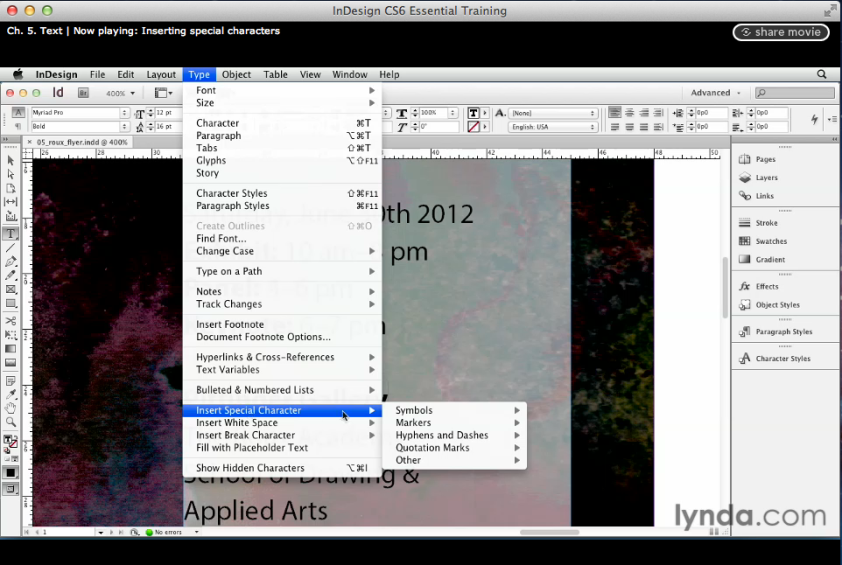
For this Lynda exercise, we learned a ton about all the unique type editing features InDesign has. One of the most important buttons to remember editing type is the TYPE button on the top toolbar. Here, you are able to find almost everything you could possibly want…from editing the type box to insering characters. One really cool feature that this lesson covered is how to make your type box the size of your type. Although there are many ways to do this, the easiest is just by double clicking on the corner of the type box. This will then cause the type box to change size according to the text inside, this way, you can leave more space for other objects in InDesign. Another thing when dealing with type in InDesign to remember is that you can get spell check. To do this, you select EDIT on the top toolbar , and then select the spelling option. Again, InDesign provides many features for editing type and its appearance.